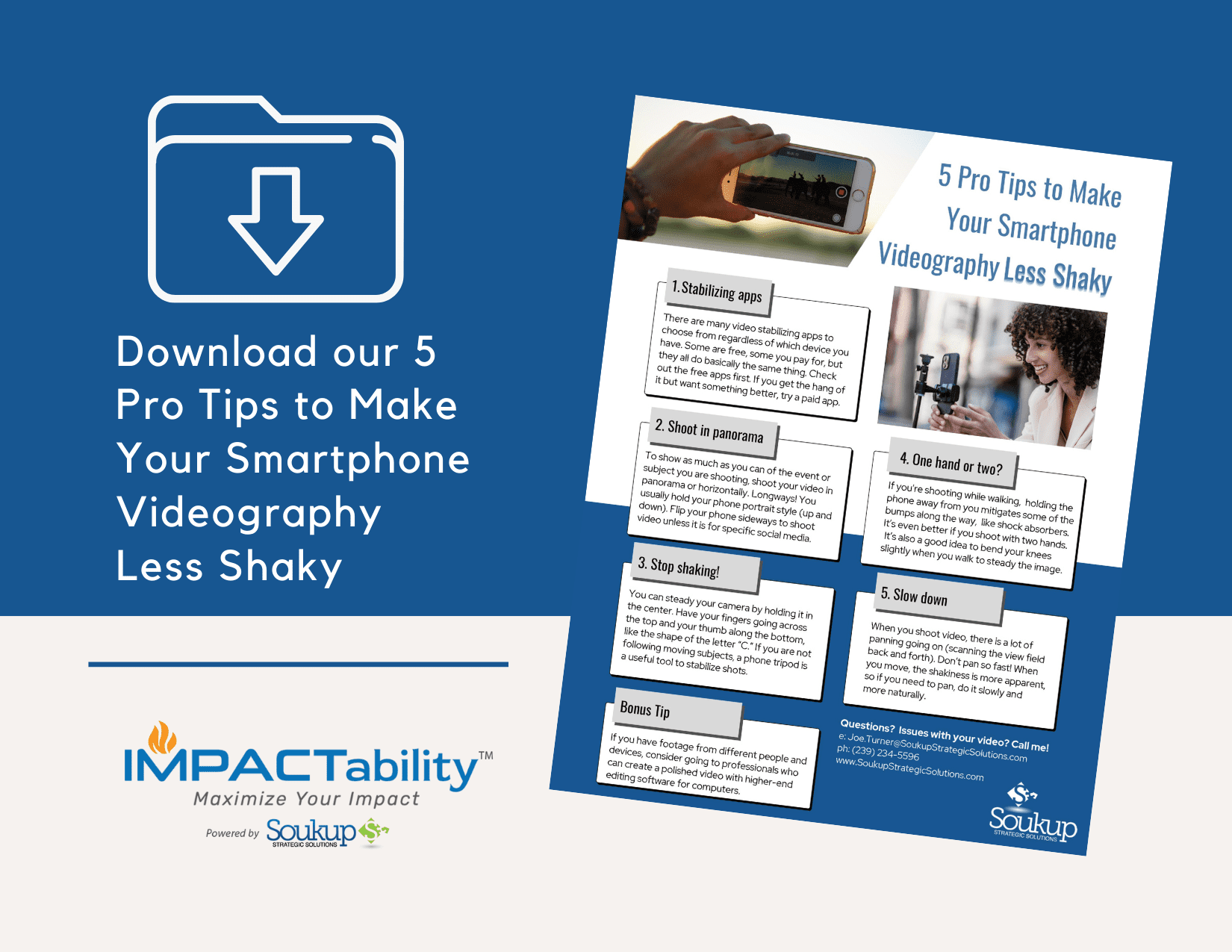At least once a day, we page through our feeds to see who is posting what, what is going on this weekend, and did you see the picture of her new baby? Think about the act of paging through Facebook or Instagram. Most of us blitz through our feeds because we do not want to feel like we are wasting time, but we do spend lots of it just scrolling. And scrolling. And scrolling. But what gets us to stop and look at a post? Many times, it is video.
Social media is one of the greatest marketing tools at our disposal. Everyone uses it, it is easy to do, and it is free. So how are you making use of social media to market your nonprofit? Chances are, you take pictures at your events and get them up on Facebook as soon as you can. That is an excellent use of social media, but a group of pictures might catch the scroller’s attention more than just one, a video can do even more.
Nonprofits are presented with an opportunity to amplify their message and mission through the captivating medium of video. The ability of videos to convey emotions, inspire action, and create a lasting connection with audiences is unparalleled. Whether it’s sharing success stories, highlighting the on-ground impact, or rallying support for a cause, videos have the potential to leave an indelible mark on the hearts and minds of viewers.
Defining Your Message
Before diving into video production, it is crucial to have a clear and concise message. Defining your message ensures that your video has a coherent storyline and resonates with your target audience.
Hook Within Seconds
Capture viewers’ attention within the first few seconds. Start with an attention-grabbing visual, a thought-provoking question, or an emotionally charged moment to entice viewers to keep watching. On most social media platforms, shorter videos tend to perform better. Aim for videos that are around 1-2 minutes long, with the most valuable information presented early in the video.
Visual Storytelling
Use visuals to tell a compelling story. Highlight the impact of your nonprofit’s work through real-life examples, success stories, and before-and-after situations. Create an emotional connection with your audience by sharing heartfelt stories, highlighting the struggles your nonprofit addresses, and showcasing the positive changes your organization brings.
Before you log onto Amazon and start researching video cameras or think that this is too advanced for you, read on. One of the best video cameras is in your pocket or purse right now. Whether you have an iPhone or an Android, the videos they are capable of shooting are impressive, and certainly good enough for a social media post.
Now that you have gotten the nerve to shoot a video on your smartphone, let us consider how you should hold your phone. Vertical videos look better on Instagram and horizontal videos look better on Facebook. You decide which works better for you, but if you choose to imbed the video in an email or upload it to YouTube, horizontal will look better.
Let’s suppose your event is a food drive. Lots of great visuals there. People bringing boxes of food, volunteers unpacking the donations and storing them in a truck, and kids getting in on the fun by carrying a can of coffee that’s just a little too big for their hands. Great images, and all can be useful when your goal is to shoot a video of the event. But do you have permission to use the images of the people you just took? Having a release form handy so that you can obtain permission to use their image and/or name. Check with your organization’s policies and procedures for capturing and using images of program participants, volunteers, and donors. If you don’t have a release form in place, check with your legal counsel. Put the forms in a file folder and keep it along with the event information just in case you need to refer to it later. Do this for still images as well.
Now comes the tricky part – editing. There are many editing apps for both Apple and Android phones that allow you to edit the video right on your phone. If you want a more professional look you may want to download the files from your device and edit them on your PC. With the available editing software, you can make your video look like a Hollywood movie. If you are having a major event, you might want to outsource that kind of video work to someone who can do more with your video footage and create a strong presentation.
Take some time and familiarize yourself with the app that might be on your phone right now, just waiting to be put to effective use. Then start shooting! Your audience wants to see what you’re doing. If a picture is worth a thousand words, imagine how many words a video is worth!